Essential Guide for Beginners: Detailed Instructions for Operating an Autofocus Microscope
Autofocus microscopes, as essential equipment in precision observation, are widely used across industries such as electronic component inspection, material analysis, and biological sample observation due to their efficient autofocus capabilities and clear imaging performance. For beginners, mastering standardized operating procedures is key to fully leveraging the device's capabilities and obtaining accurate observation results. Taking the POMEAS autofocus microscope as an example, this article will break down the complete operational steps—from device startup and sample placement to function adjustment—to help you get up to speed quickly.

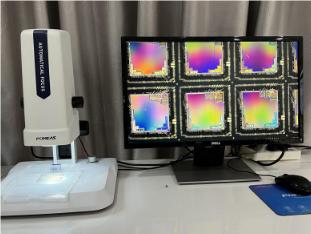
I. Equipment Startup: Complete preliminary preparations to ensure stable operation.
Before commencing observations, initialize the equipment to ensure smooth subsequent operations. Follow these steps:


1. Power Connection: First, ensure the microscope main unit, display screen, and accompanying power adapter are all turned off to prevent damage from current surges during power-up. Next, plug the power adapter's plug into a standard 220V AC power outlet. Then connect the adapter's power cable to the microscope main unit's power port, ensuring the plug is fully inserted with no wobble.
2. Powering On: After completing the power connection, locate the power switch on the side of the microscope main unit. Press the switch to the “ON” position. The main unit indicator light will illuminate, and the device will begin initialization. Simultaneously turn on the monitor power. Once the monitor displays normally, the microscope will automatically enter standby mode. The initial interface will appear on the monitor, indicating successful startup.
II. Sample Placement: Standardize sample fixation to meet observation requirements.
The proper placement and fixation of samples directly impact the clarity of subsequent imaging and the accuracy of observations. Select an appropriate placement method based on the sample's characteristics. The specific procedure is as follows:


1. Sample Positioning: Place the sample to be observed steadily at the center of the stage directly beneath the microscope objective. Ensure the observation area aligns precisely with the objective to prevent subsequent difficulty in capturing the target region due to sample displacement.
2. Sample Fixation: For irregularly shaped, slippery samples, or those requiring angle adjustments during observation, secure the sample using the clamps on either side of the stage. Apply moderate pressure during clamping to prevent damage from excessive force. Ensure the sample remains level after securing to maintain optimal viewing angles.
3. Stage Plate Replacement: The microscope stage includes brightfield and darkfield stage plates, interchangeable based on sample transparency and observation requirements. For transparent or translucent specimens (e.g., glass substrates, biological sections), use the bright-field stage to visualize details through light transmission. For opaque specimens (e.g., metal components, electronic chips), switch to the dark-field stage to highlight surface textures and defects via light reflection.
III. Function Adjustment: Precisely configure parameters according to observational requirements.
The display of the POMEAS autofocus microscope supports right-click menu operations, enabling quick adjustments to magnification, illumination, measurement functions, and more to meet diverse observation needs. Specific adjustment methods are as follows:


1. Open the Function Menu: When the display shows the initial interface normally, right-click anywhere on the screen to bring up the microscope function menu. This menu includes core options such as “Magnification Adjustment,” “Light Source Control,” “Measurement Tools,” and “Image Saving.” Clicking the corresponding option will open a submenu for settings.
2. Magnification Adjustment: Use the mouse scroll wheel to cycle through multiple magnification options from low to high. Select the appropriate magnification based on your sample observation needs. After selection, the microscope will automatically drive the lens to complete focusing and magnification switching. Once switching is complete, the image on the display will update synchronously. If the image remains unclear, use the “One-Click Focus” function in the menu to adjust the focus.
3. Light Source Adjustment: Modify the microscope's light intensity and source type (e.g., transmitted light, reflected light). For transparent samples, increase transmitted light brightness to enhance detail clarity. For opaque samples, enable reflected light and adjust brightness to prevent excessive or insufficient surface glare from affecting observation. Monitor real-time image changes on the display until light intensity and type optimally suit your sample.
4. Simple Measurement (Optional): To measure sample dimensions (e.g., length, width, diameter), access the “Measurement Tools” submenu and select tools like “Line Measurement,” “Circle Measurement,” or “Rectangle Measurement.” After selecting a tool, click the starting and ending points on the sample image displayed on the screen with the mouse. The system will automatically calculate and display the measurement results. Measurement data can be exported via the “Data Save” function for subsequent analysis and record-keeping.


By following the steps above, you have completed the entire operating procedure for the POMEAS autofocus microscope. During actual use, should you encounter operational questions or equipment malfunctions, you may consult the device manual at any time or contact the POMEAS official technical support team. We will provide you with professional guidance and service.
Product recommendation
TECHNICAL SOLUTION
MORE+You may also be interested in the following information
FREE CONSULTING SERVICE
Let’s help you to find the right solution for your project!


 ASK POMEAS
ASK POMEAS  PRICE INQUIRY
PRICE INQUIRY  REQUEST DEMO/TEST
REQUEST DEMO/TEST  FREE TRIAL UNIT
FREE TRIAL UNIT  ACCURATE SELECTION
ACCURATE SELECTION  ADDRESS
ADDRESS Tel:+ 86-0769-2266 0867
Tel:+ 86-0769-2266 0867 Fax:+ 86-0769-2266 0867
Fax:+ 86-0769-2266 0867 E-mail:marketing@pomeas.com
E-mail:marketing@pomeas.com
